You know that line that comes before your signature? Well, is there any way to get rid of it?? It's annoying. Someone please reply with any answer!
See? There it is! Right there! \/ \/ \/ \/ \/ \/
Anyone there!? HELLOOOOOOOOOOOOOOOOOOO?
See? There it is! Right there! \/ \/ \/ \/ \/ \/
Anyone there!? HELLOOOOOOOOOOOOOOOOOOO?




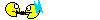

 Seeking Where My Alien & Mysterious Sis Has gone???
Seeking Where My Alien & Mysterious Sis Has gone???
Comment